Steps to Join ISEAS
Applying to the Intercontinental School of Economics and Applied Sciences (ISEAS) is a straightforward online process. Follow these steps to start your academic journey with us:
1. Explore Programs
Explore the wide range of online programs we offer and select the one that aligns with your career goals:
2. Enroll in the course:
Click the "Enroll" button for the course you have chosen.3. Select a payment method:
At this stage, no payment is required. Instead, the system will prompt you to create an account.4. Create an Account:
The system will prompt you to create an account on our Student Portal using your email and a chosen password.5. Account Confirmation:
A confirmation email with a validation link will be sent to your email. Validate your account by clicking the link.6. Make Payment:
After account validation, Access your dashboard by logging in to make your payment. We offer flexible payment options, including PayPal, Stripe, and Bank Transfer, with currency options such as US Dollars, Euros, and British Pounds. Our payment gateways are among the safest in the world, ensuring secure transactions.Access Your Dashboard:
Click the "Cart" button to make your payment for the course you have chosen.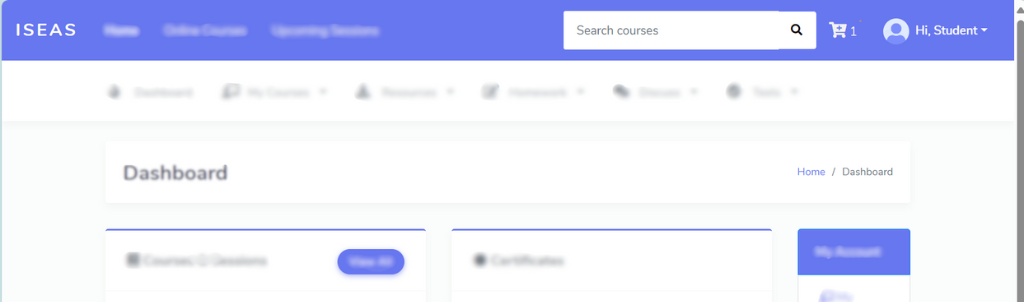
After course Completion:
Upon completion of the program, students can download their transcripts, certificates, and degrees from their portal within 10-30 days. Our system ensures these documents are secure and easily accessible.Additional Resources:
• Learner's Induction: New students can learn how our Learning Management System (LMS) works through the "Learner's Induction" page. A comprehensive video guide is available on our website and social media accounts.• Support: For further assistance, students can contact the Dean of Students at support@iseas-ac.uk
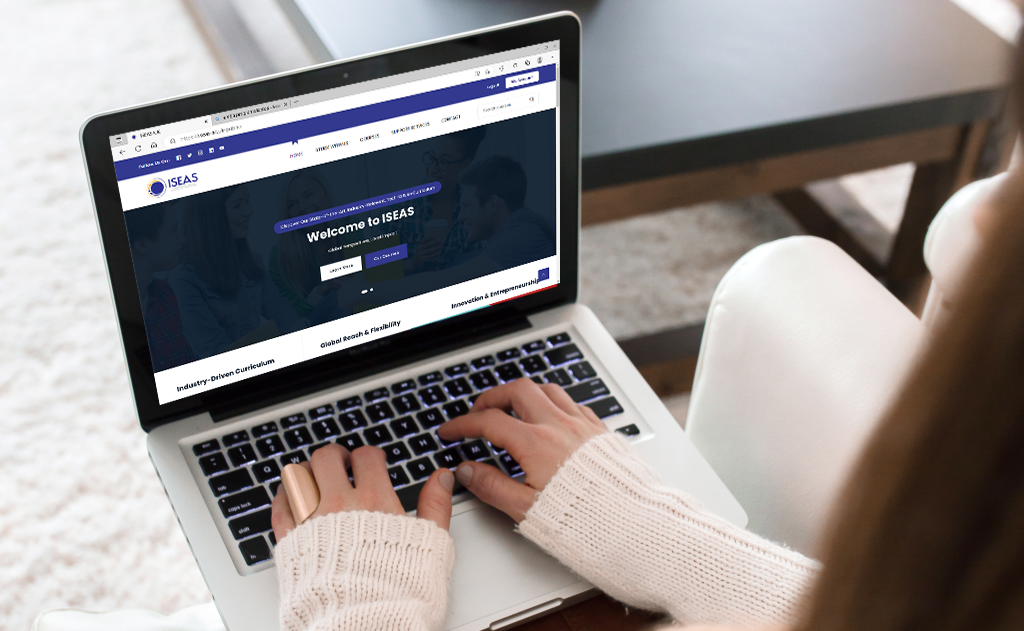 EMBA
EMBA
 Certificate Programs
Certificate Programs
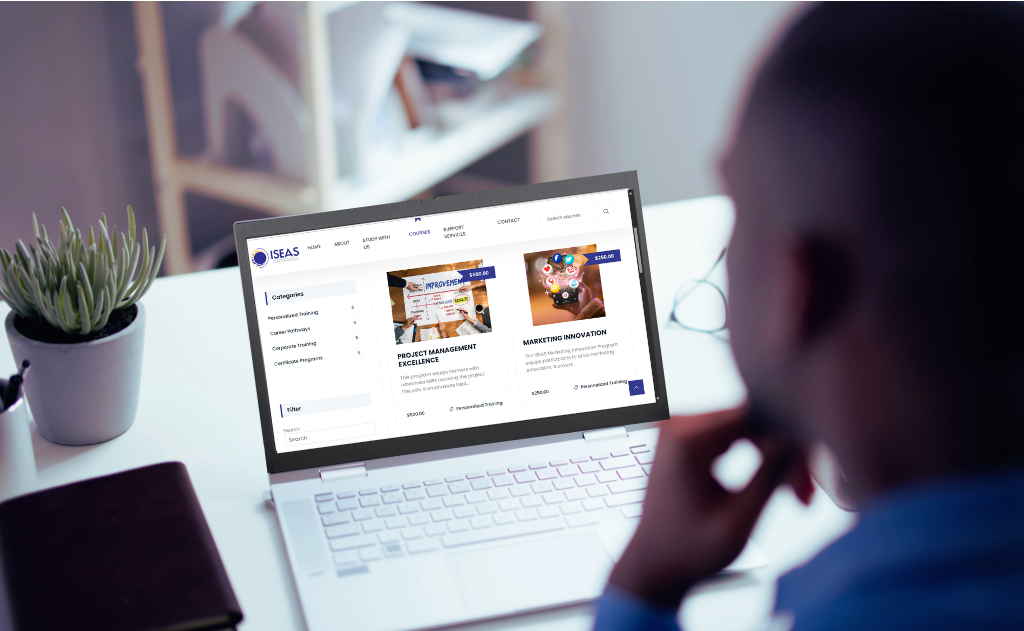 Personalised Training
Personalised Training
 Career Pathways
Career Pathways
 Corporate Training
Corporate Training